If you like decorating making a house a home, you should be reading The Nesting Place. Tens of thousands of people do.
And most of those people have ovaries.
Aaaaand the favorite social media site for people with ovaries is?
Pinterest.
The Nester is a Pinterest ninja. A pinja. (Yes, I’m really going with that.)
Here are three things Myquillin (That’s her real name and she wouldn’t laugh – at all – if, hypothetically, you were to call her Nyquil instead. Ever.) taught me in-person or by example about how a blogger can use Pinterest well.
See Everything Pinned From One Website
Want to see what’s been pinned from your website? Open a browser window and in the address pane type pinterest.com/source/[name of website] like this…
So, at pinterest.com/source/shaungroves.com I can scroll down for days and see what’s been pinned from my site and who pinned it.
Wow! That post about the ways we can stop slavery really took off!
You can do this for any site. How about thenestingplace.com?
This is a powerful tip. If you know what’s being pinned, you can quickly discover what people (with ovaries) are most interested in from your site…and you can show up and say “thanks” to each and every one of them by leaving a comment on those pins.
Use A Title Image
Have you noticed that Myquillin (man, Nyquil is so much easier to spell) often creates a title image for her posts? Turns out those are some of her most-pinned posts too.
For example, she recently wrote a practical and inspiring post about how she got out of debt. Here’s the title image she used at the top of that post…
Folks pin these things! Because it’s not only an interesting image, but it’s an image that summarizes the content of the post. And so far that one’s been pinned over 14,000 times.
Use A “Pin It” Plugin
If you want people (with ovaries) to tell other people (with ovaries) about your site, make it easy for them to do so. If you haven’t integrated a Pinterest plugin into your site yet, you’re behind. It’s so easy to do even a musician can pull it off, and it’s well worth the few minutes it takes to find one and install it.
I use the oh-so-cleverly named “Pinterest Plugin” on my site. It puts a “Pin It” button above images in my posts or makes a button magically appear on an image when someone hovers over the image. Looks like this…
Looks like Myquillin (that gets easier to type the more I do it) is using a plugin called “Pin It On Pinterest”. (A post on how to name a plugin is obviously way overdue.) That plugin puts a little “Pin It” button at the end of each of her posts like this…
There are lots of Pinterest plugins available. Just search the WordPress plugin directory for “Pinterest” and pick one that’s gotten positive reviews.
Thanks to Myquillin for making me a better pinner. You can say thanks too: Follow her on Pinterest. Or stop by her blog, pin something there, or leave a kind word in the comments of a post.
Just don’t call her Nyquil. Not funny. Ever.
 Shaun Groves
Shaun Groves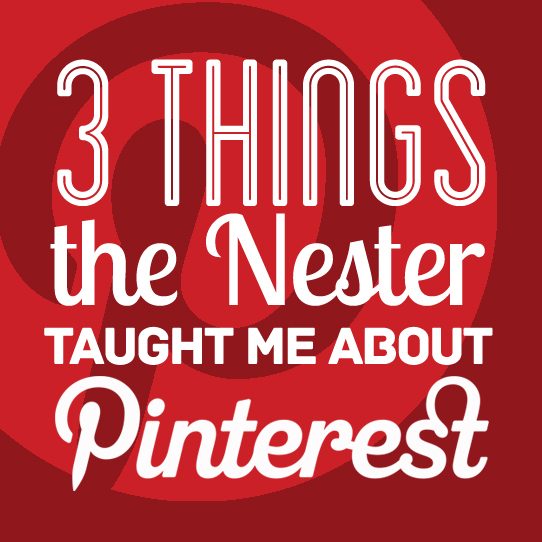

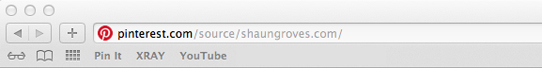
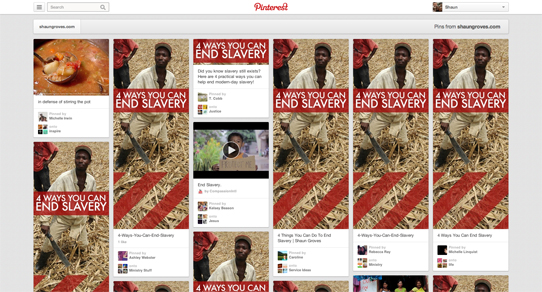
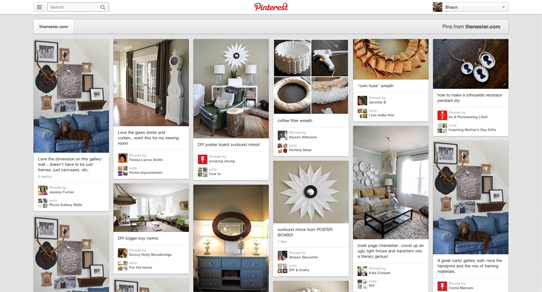



Katie Axelson says:
Thank you for doing this post! A few days ago I pleaded to the Twittersphere for useful posts about Pinterest and go lame responses (sorry, tweeps, you just weren’t helpful). This is what I was looking for. 🙂 And it’s the second post that came directly across my path today. (The first was a Copyblogger piece)
Katie
Carly says:
Great tips!
And, oops, your link to The Nester’s blog isn’t correct. It should be linked to http://www.thenester.com but it’s not pointing us there. 😉From Shaun: FIXED! Thanks for the correction. Good eye. ; )
Kelli says:
For a week before our trip last year I would use the word NyQuil to remember Myquilin’s name. It was my handy dandy little memory trick.
Don’t tell her I said that. 😉
Sadly I am still a bad…Pinner? Pinterester? I need to get even more basic and learn how to design a simple graphic. Or maybe I just need to get a magic Mac and that will do the work for me? Is that what’s holding me back from Pinning magic? My antiquated PC?
Hmmmm…
You and Myquilin are both Pinterest Ninjas. My hat is off to you.
edie says:
I adore her and all her ways of awesomeness. I am a confessed super fan and I’m giddy to be spending this weekend with her. I keep thinking of things I want to ask her. Of course I do.
🙂
edie
Amy says:
You can have my ovaries, Shaun. I just could not do Pinterest.
Sandy says:
Literal LOL. Me too. Not really a girly girl… blogging is as far as it goes regarding social media, for me. 🙂
Nyquil says:
oh what fun!
and I love your little floating, mind-reading pin it button that magically appears on your photos and makes it even easier to pin, I’m going to look into that one.
Shaun Groves says:
Nicely played.
Kelli says:
Myquilin this is why you’re one of my favorite people. 🙂
Cecilia says:
Jessica at The Mom Creative suggested creating a completed pins board to help you actually use what you pin. It is a simple idea, but it helped me do more than just pin away and never try things.
The Cove says:
Great tips! Thanks for sharing Shaun! Thanks for the tips Myquilin!
http://pinterest.com/bgea/the-cove-billy-graham-training-center/
Jessica says:
I FINALLY jumped onto the Pinterest wagon a couple of months ago. Now I’m a bit OCD with making pinnable images. Yay blogging!
Jessica says:
Oh, and as far as tips . . . um. I recently put the effort into adding a “Popular on Pinterest” section in the sidebar of the Parenting Wild Things site. ( http://www.parentingwildthings.com )
That’s about it.
Oh, and tall or square images get more elbow room on Pinterest so I don’t usually use wide images.
Trina Holden says:
thanks for: a good laugh and just the advice I needed today to take my pinning to the next level.
Brad says:
After reading this, I did a search for bands on Pinterest. After seeing what other groups are doing I took the leap and signed our band up for an account. Thanks for the useful info, even for those of us without ovaries.
Shaun Groves says:
I’ll be watching to see how you use it. Honestly, I struggle with how to use Pinterest as a musician. About all I’m doing right now is curating a board of my products, another for blog posts of mine Pinterest readers might like, and pinning music I enjoy listening to. Not very creative so far.
Elizabeth @ Real Inspired says:
I love this! I already have a Pin it button, but definitely needed the info for the others. If I could ask a question, what kind of program can you use for creating a title image? I’m new to blogging and don’t know much about graphic design AT ALL.
Shaun Groves says:
Myquillin did a tutorial on her blog once (can’t find it now) on how she creates those images. If I remember corrected, she lays them out in power point (!) and then takes a screenshot of the image she creates.
I use PhotoShop. You could also use a smart phone. On an iPhone, for instance, all you’d need is an app that adds text to an image – my favorite is called Over.
Take a pic you’d like to use as a background. Add text to it in Over (loads of fonts to choose from). Then send it to your laptop, from which you can upload into your blog post.
Clear as mud? Hope that helps.